Bring any recipe into your Thermomix®
Import from any source, URL, text, or document, and transform it into a guided Cookidoo® recipe, instantly.
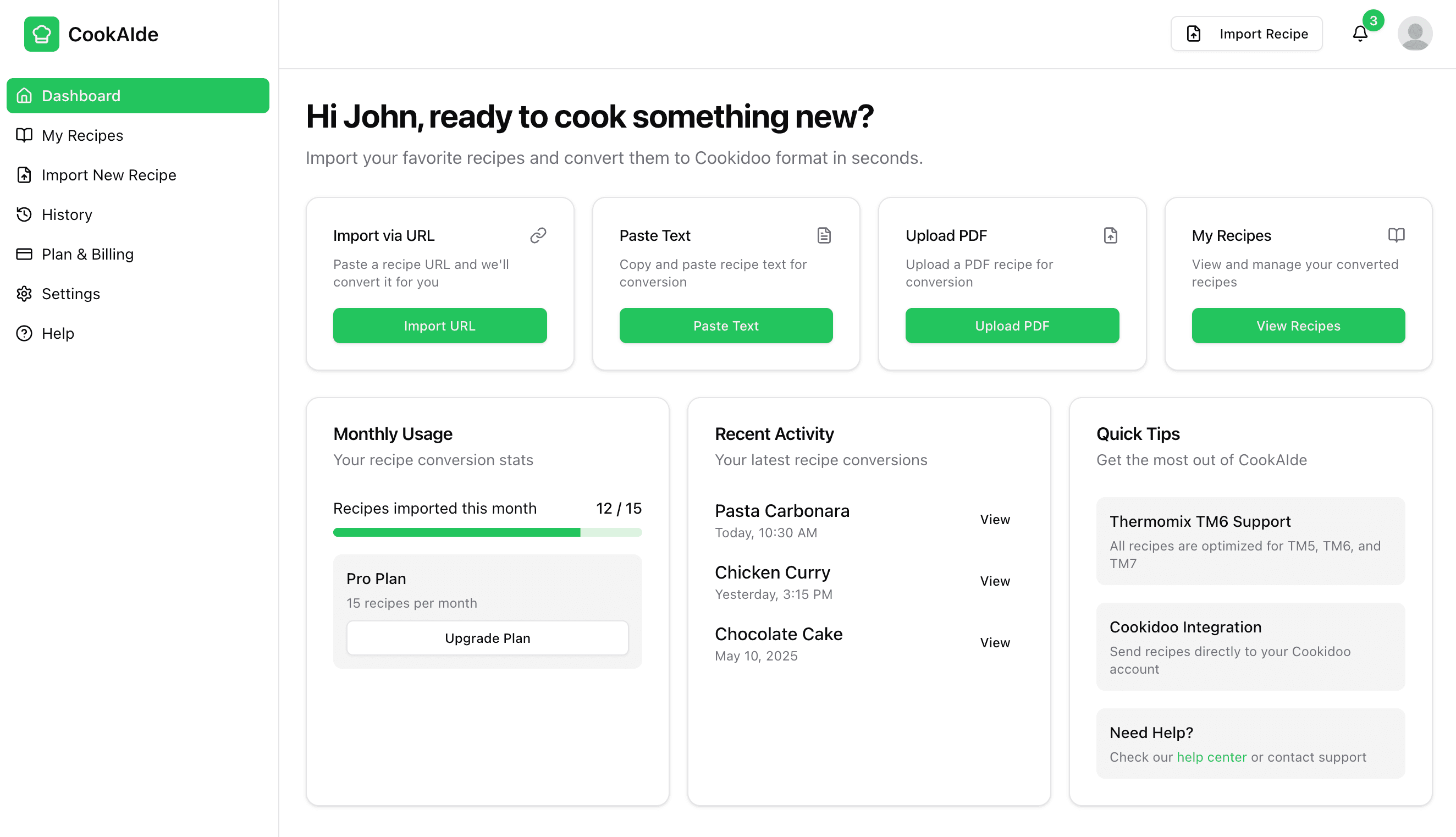
How It Works
Three simple steps to transform any recipe for your Thermomix®
Paste a recipe or URL
Simply paste any recipe URL, text, or upload a PDF document with your favorite recipe.
AI converts it
Our AI analyzes the recipe and converts it to Thermomix® format with precise times, temperatures, and speeds.
Send to Cookidoo®
With one click, send the converted recipe to your Cookidoo® account and start cooking right away.
Features
Everything you need to make the most of your Thermomix®
AI-powered conversion
Our AI understands cooking techniques and automatically converts them to Thermomix® steps.
Recipe scaling
Easily adjust serving sizes while maintaining perfect proportions and cooking times.
Ingredient substitutions
Suggest alternative ingredients based on dietary restrictions or what you have on hand.
Language translation
Convert recipes from any language to your preferred language automatically.
TM5/TM6/TM7 compatibility
Recipes are optimized for your specific Thermomix® model's capabilities. More brands coming soon.
AI-generated images
Create beautiful recipe images even when the original recipe doesn't have any.
Cook group sharing
Share your converted recipes with friends and family who also use Thermomix®.
Localized ingredient mapping
Automatically adapts ingredients to your region, like “zucchini” becoming “courgette” in the UK, or “heavy cream” replacing “single cream” in the US. No more second-guessing substitutions.
Nutrient estimator & tracking
Estimate calories, macros, and key nutrients per serving, with optional export to apps like MyFitnessPal or Macrofactor for effortless intake tracking.
Frequently Asked Questions
Start cooking your way
Import any recipe into your Thermomix® and start cooking in minutes
No credit card required. Get started in under 2 minutes.